|
| int | Playback0Count [get, set] |
| | The number of users who made it to less than 25% of the video. This reflects the number of quartile views across all Tweets in which the given video has been posted. This is the total count of video view quartiles from both organic and paid contexts. More...
|
| |
| int | Playback25Count [get, set] |
| | The number of users who made it to 25% of the video. This reflects the number of quartile views across all Tweets in which the given video has been posted. This is the total count of video view quartiles from both organic and paid contexts. More...
|
| |
| int | Playback50Count [get, set] |
| | The number of users who made it to 50% of the video. This reflects the number of quartile views across all Tweets in which the given video has been posted. This is the total count of video view quartiles from both organic and paid contexts. More...
|
| |
| int | Playback75Count [get, set] |
| | The number of users who made it to 75% of the video. This reflects the number of quartile views across all Tweets in which the given video has been posted. This is the total count of video view quartiles from both organic and paid contexts. More...
|
| |
| int | Playback100Count [get, set] |
| | The number of users who made it to 100% of the video. This reflects the number of quartile views across all Tweets in which the given video has been posted. This is the total count of video view quartiles from both organic and paid contexts. More...
|
| |
| int | ViewCount [get, set] |
| | The count of how many times the video attached to this Tweet has been viewed. This is the number of video views aggregated across all Tweets in which the given video has been posted. That means that the metric includes the combined views from any instance where the video has been Retweeted or reposted in separate Tweets. This returns the total count of video views from both organic and paid contexts, in order to maintain consistency with the counts shown publicly on Twitter. More...
|
| |
◆ Playback0Count
| int CoreTweet.V2.MediaGroupingMetrics.Playback0Count |
|
getset |
The number of users who made it to less than 25% of the video. This reflects the number of quartile views across all Tweets in which the given video has been posted. This is the total count of video view quartiles from both organic and paid contexts.
◆ Playback100Count
| int CoreTweet.V2.MediaGroupingMetrics.Playback100Count |
|
getset |
The number of users who made it to 100% of the video. This reflects the number of quartile views across all Tweets in which the given video has been posted. This is the total count of video view quartiles from both organic and paid contexts.
◆ Playback25Count
| int CoreTweet.V2.MediaGroupingMetrics.Playback25Count |
|
getset |
The number of users who made it to 25% of the video. This reflects the number of quartile views across all Tweets in which the given video has been posted. This is the total count of video view quartiles from both organic and paid contexts.
◆ Playback50Count
| int CoreTweet.V2.MediaGroupingMetrics.Playback50Count |
|
getset |
The number of users who made it to 50% of the video. This reflects the number of quartile views across all Tweets in which the given video has been posted. This is the total count of video view quartiles from both organic and paid contexts.
◆ Playback75Count
| int CoreTweet.V2.MediaGroupingMetrics.Playback75Count |
|
getset |
The number of users who made it to 75% of the video. This reflects the number of quartile views across all Tweets in which the given video has been posted. This is the total count of video view quartiles from both organic and paid contexts.
◆ ViewCount
| int CoreTweet.V2.MediaGroupingMetrics.ViewCount |
|
getset |
The count of how many times the video attached to this Tweet has been viewed. This is the number of video views aggregated across all Tweets in which the given video has been posted. That means that the metric includes the combined views from any instance where the video has been Retweeted or reposted in separate Tweets. This returns the total count of video views from both organic and paid contexts, in order to maintain consistency with the counts shown publicly on Twitter.
The documentation for this class was generated from the following file:


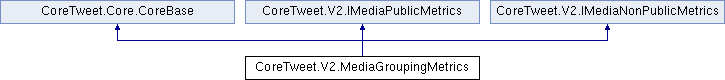
 Properties inherited from CoreTweet.V2.IMediaPublicMetrics
Properties inherited from CoreTweet.V2.IMediaPublicMetrics Properties inherited from CoreTweet.V2.IMediaNonPublicMetrics
Properties inherited from CoreTweet.V2.IMediaNonPublicMetrics Static Public Member Functions inherited from CoreTweet.Core.CoreBase
Static Public Member Functions inherited from CoreTweet.Core.CoreBase 1.8.17
1.8.17